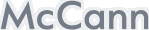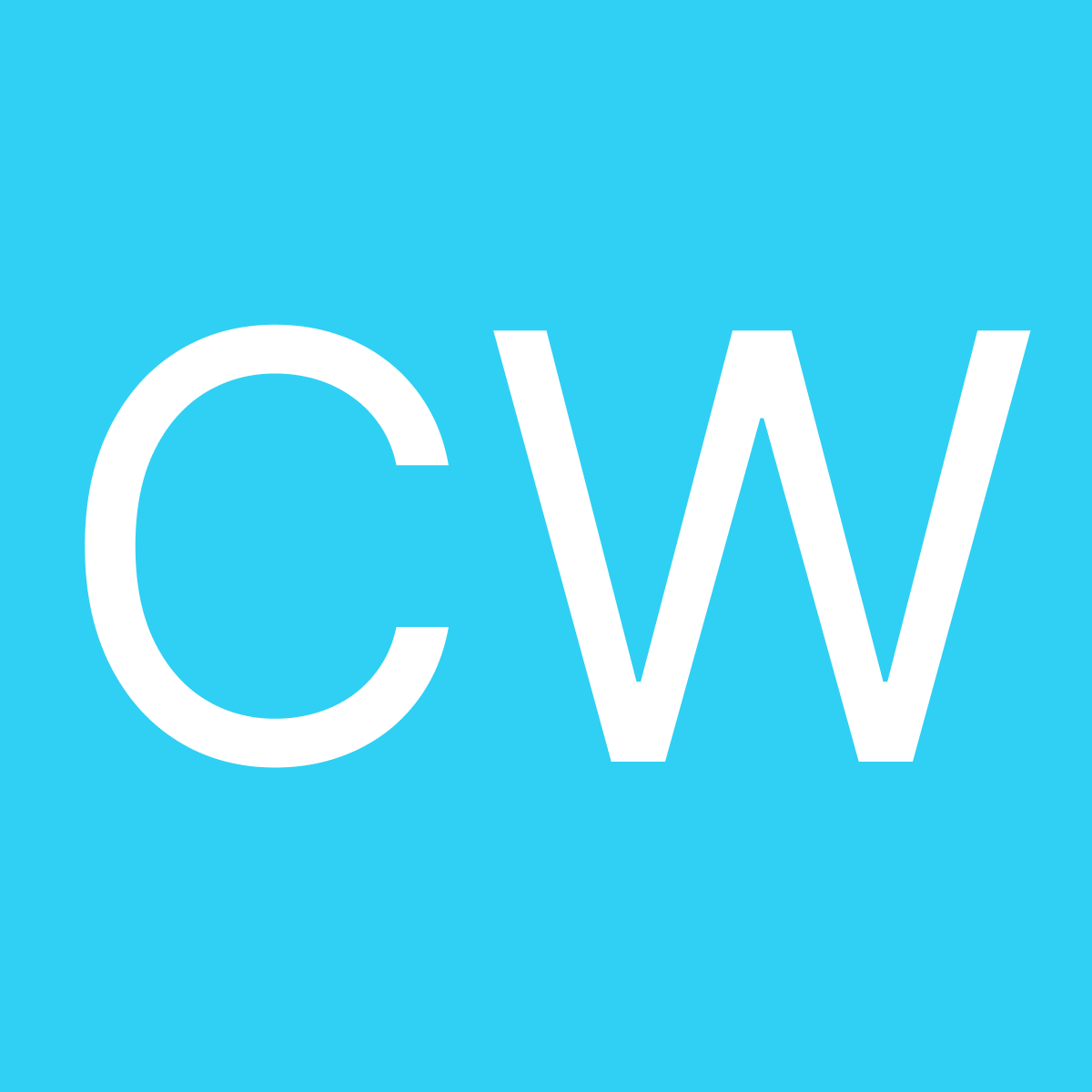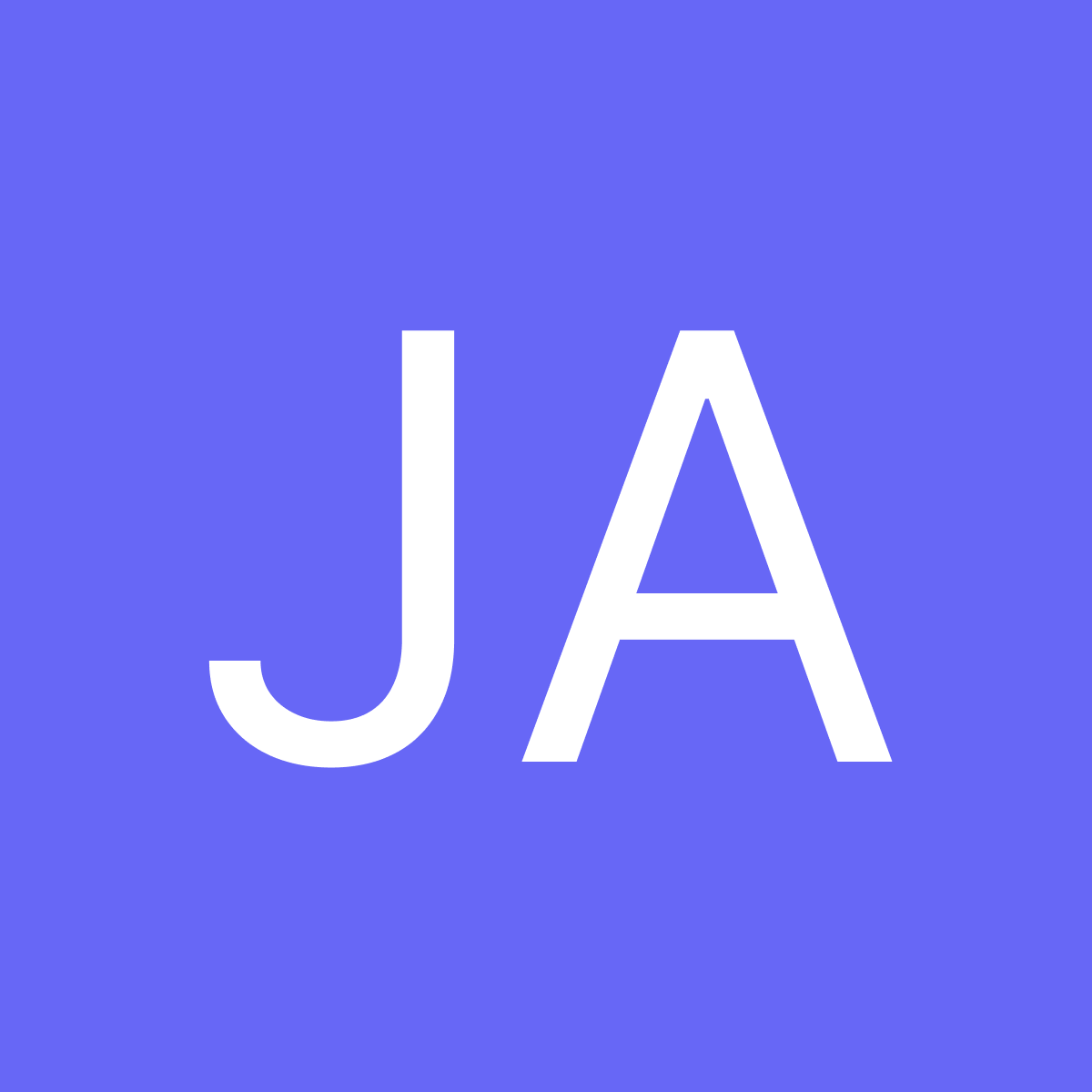Discover a Powerful Swydo Alternative
Whatagraph offers an easy-to-use, all-inclusive digital marketing platform to connect, organize, visualize, and share marketing data with excellent support and automation features. As an excellent Swydo alternative, Whatagraph lets you quickly create and share cross-channel reports and dashboards and move your data to a cloud-based warehouse. Switch to our user-friendly solution and save hours on online marketing tasks.
- Live chat customer support
- 45+ marketing channels
- Built-in integrations
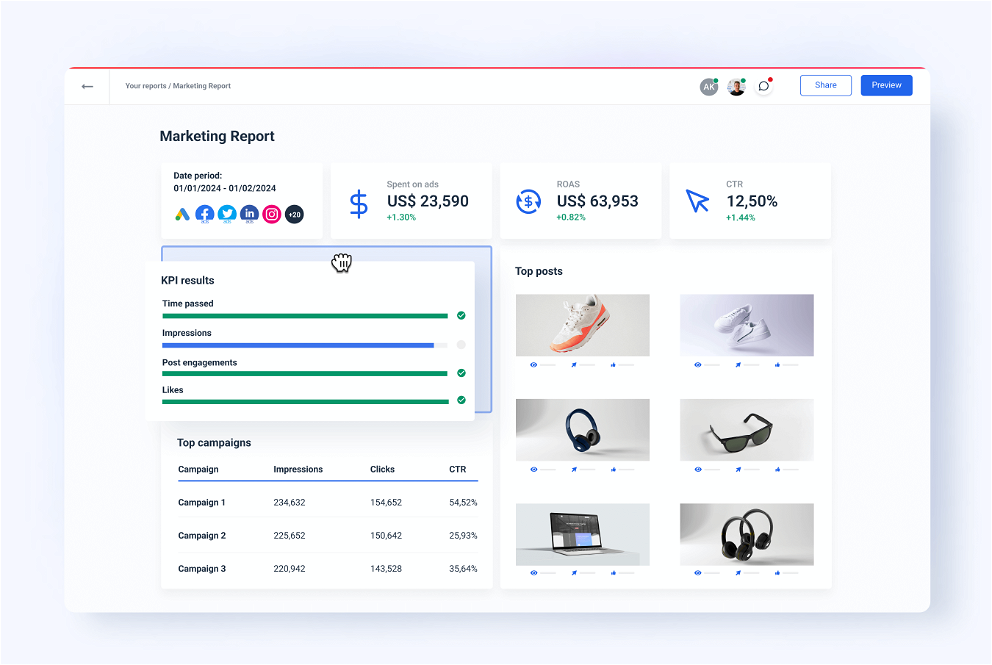
3 Reasons to Choose Whatagraph as Your Swydo Alternative
Connect and export all the data you need
Compared to Swydo, Whatagraph has more native integrations with popular marketing sources, plus allows you to visualize data from your BigQuery warehouse. Swydo also lacks options to export data in a spreadsheet format and execute data transfers to a warehouse.
Get insights faster & improve reader’s engagement
Whatagraph lets you get insights faster and provide more engaging and clear reporting to clients or stakeholders. Whatagraph you can unify, rename, and translate data outputs at scale, aggregate data to create tiers or totals and blend cross-channel data into one source.
Superior data visualization
In Swydo, it’s hard to navigate the data visualization environment. You can’t see the widget until you fully configure it in a sidebar. There’s no drag-and-drop feature that would neatly stick widgets to a grid. Widget resizing is in beta.
A One-stop Shop Alternative to Swydo
No additional tools. No extra payments. A single platform for all your marketing reporting needs. Get exclusive pricing plans.
 | ||
|---|---|---|
| Connect | ||
| Native integrations | ||
| Data warehouse as a source | ||
| Organize | ||
| Data organization capabilities | ||
| Data blending | ||
| Aggregate data from multiple sources | ||
| Unify and group cross-channel data | ||
| Create custom metrics and dimensions | ||
| Apply calculations and formulas | ||
| Visualize | ||
| Data visualization | ||
| Intuitive and responsive report/dashboard builder | ||
| Building custom widgets | ||
| Unlimited report/dashboard length or number of widgets added | ||
| Report/dashboard customization | ||
| Share | ||
| Sharing PDFs, sending out report emails or live links | ||
| Data export in spreadsheet format | ||
| Data transfer to a warehouse | ||
Swydo Pros and Cons — What Do the Users Say?
I've not been able to merge different data sources in graphs. Not a big deal for me personally but would be useful to have in future. Segmenting conversion actions on Google Ads is a bit of a pain, but the team is always super helpful when exploring these issues and I'm sure they'll be able to bring in a fix soon.
The integrations are amazing, though social media reporting can be problematic - I have encountered issues with KPIs from all managed Facebook pages (from a single manager account) to be pulled through, and as far as I am aware, there is no way to select a single page.
Reports and dashboards can be located in different folders for one client.
I really like the support who are very helpful. And I like how easy it is to setup clients and reports. Once you have all the templates in place it's very useful to setup new clients.
FAQs
All your questions answered. And if you can’t find it here, chat to our friendly team.
Is Whatagraph a relevant competitor to Swydo?
Yes, Whatagraph is a relevant Swydo competitor as it has many features that Swydo lacks:
- Whatagraph is an all-in-one data platform, so you don’t need any other tools to complete the data journey. Whatagraph handles the connection, organization, visualization through customizable reports and dashboards, and easy report sharing.
- Whatagraph allows you to easily manage and organize the reports you create in folders.
- Swydo doesn’t have the data transfer capability to any data warehouses. On the other hand, with Whatagraph you can load your data to Google BigQuery in just 4 steps, no coding required.
- What is more, with Swydo you can’t export data as files, while Whatagraph allows you to export processed data as CSV files or Excel spreadsheets, so you can speed up your workflow.
What types of integrations does Whatagraph support?
Whatagraph supports a range of integrations, more than 45 platforms currently. This includes web analytics tools like Google Analytics 4, SEO platforms like Ahrefs and Semrush, PPC tools like Google Ads (AdWords), Facebook Ads, and Microsoft Ads, email automation solutions like Mailchimp and Klaviyo, eCommerce tools like Shopify and WooCommerce, and CRMs like Salesforce and HubSpot, and social media like LinkedIn and Instagram.
What are Swydo advantages and disadvantages?
Swydo advantages include the multi-channel reporting ability, reporting automation, and reader-friendly dashboards that are easy to understand and interpret without a technical or data background.
Swydo disadvantages are the lack of data organization features, the not-so-intuitive visualization builder, and the inability to export data in spreadsheets or a data warehouse.
Is Whatagraph a good reporting tool for small businesses?
Yes, Whatagraph is just as good a reporting tool for small businesses as it is for client reporting. For business users, it provides effective collaboration and performance tracking across the company. It visualizes high-level business metrics and helps managers track product sales and marketing campaigns.
Thanks to its library of report templates and intuitive drag and drop dashboard builder, Whatagraph is easy to learn even for users with no previous experience. Moreover, Whatagraph allows a more granular insight into the performance of individual teams, which helps executives make data-driven decisions to grow their business.
Is Whatagraph a good choice for freelancers?
Yes, Whatagraph is a good choice for freelancers. Its speed and ease of use are perfect for one-person marketing agencies that value accuracy and flexibility. Our Freelance Dashboard is designed specially so freelancers can save time when reporting to their clients and presenting results in real time. Replace time-consuming manual reporting with Whatagraph’s marketing data platform.
How does Swydo pricing work
Swydo pricing is based on the number of data sources connected to your Swydo account. At the basics, you have 10 data source slots for a flat monthly rate.
As you add new sources, the rate increases. The price of each data source depends on the volume — the more data sources you have, the lower the fee.
Also, keep in mind that Swydo’s pricing plan is post-payment. This means all new sources you add during the billing cycle will be charged by the end of the month. The same goes for removing data sources.